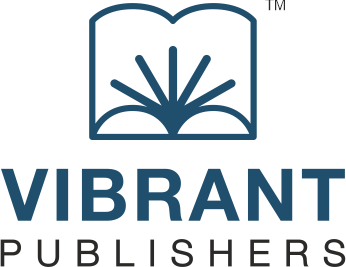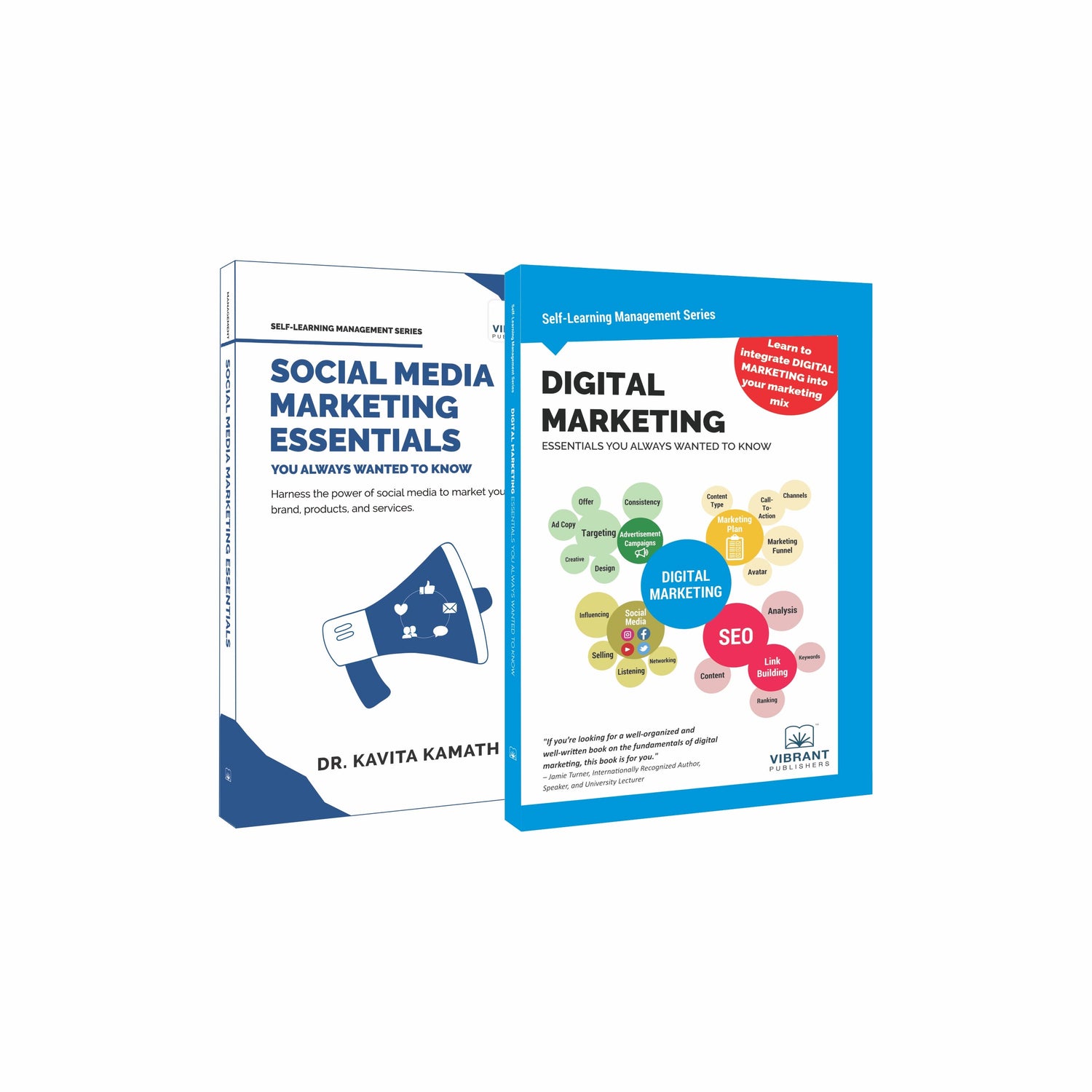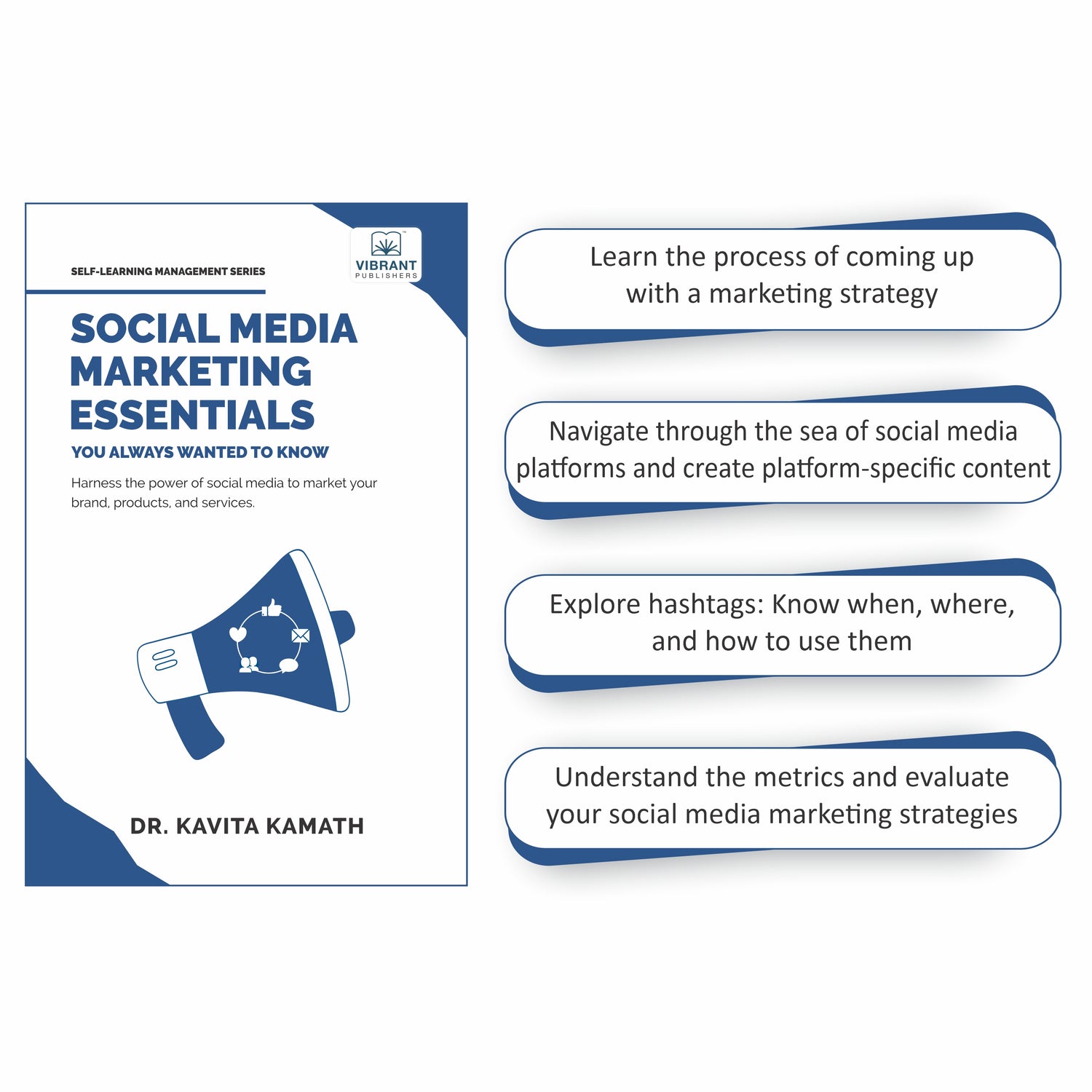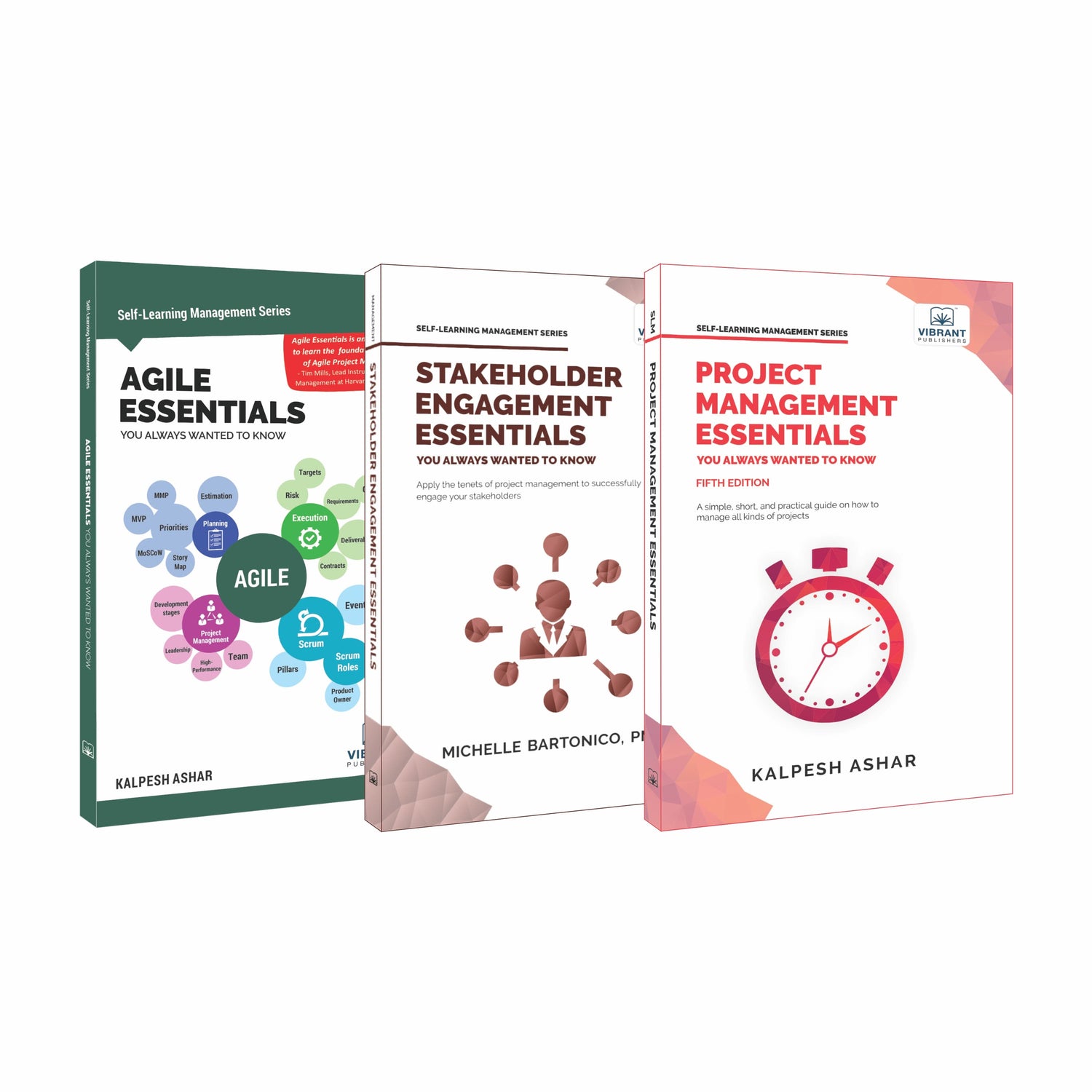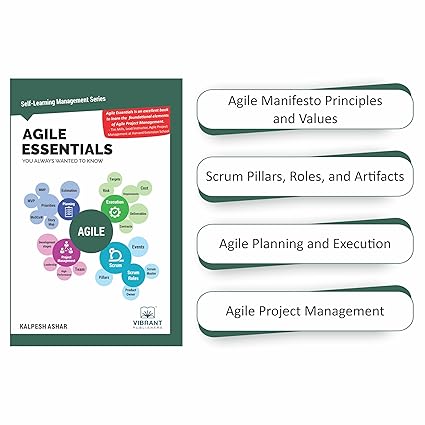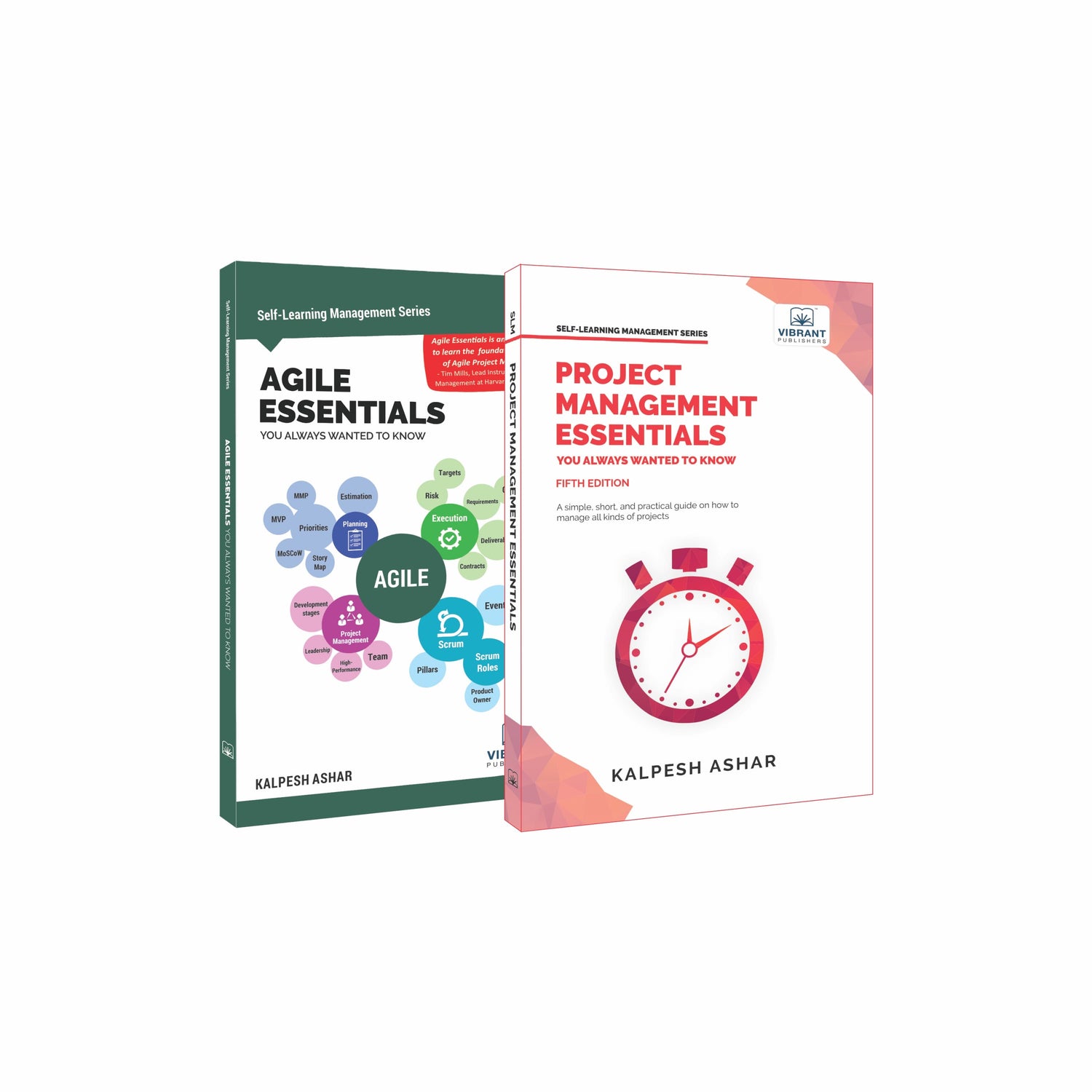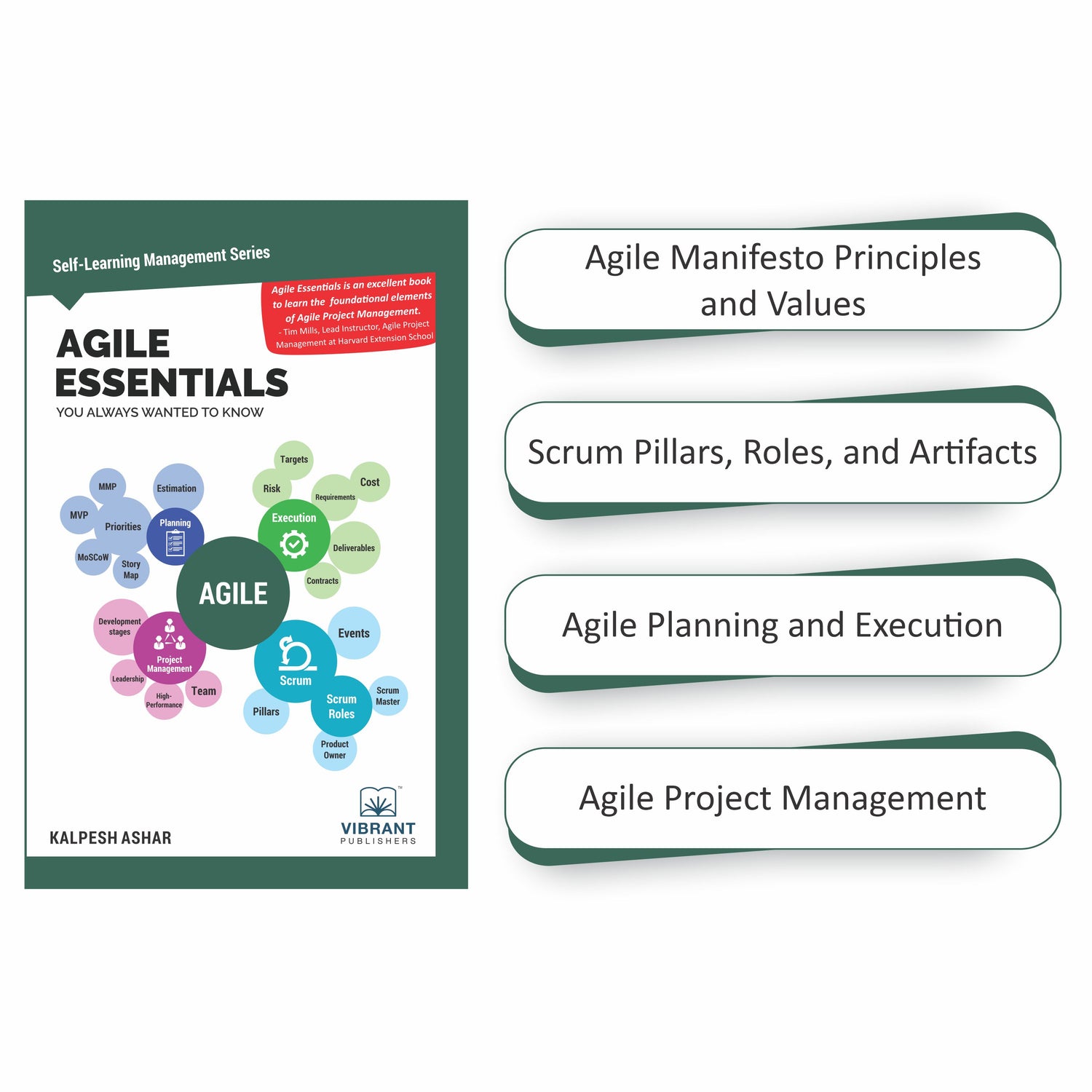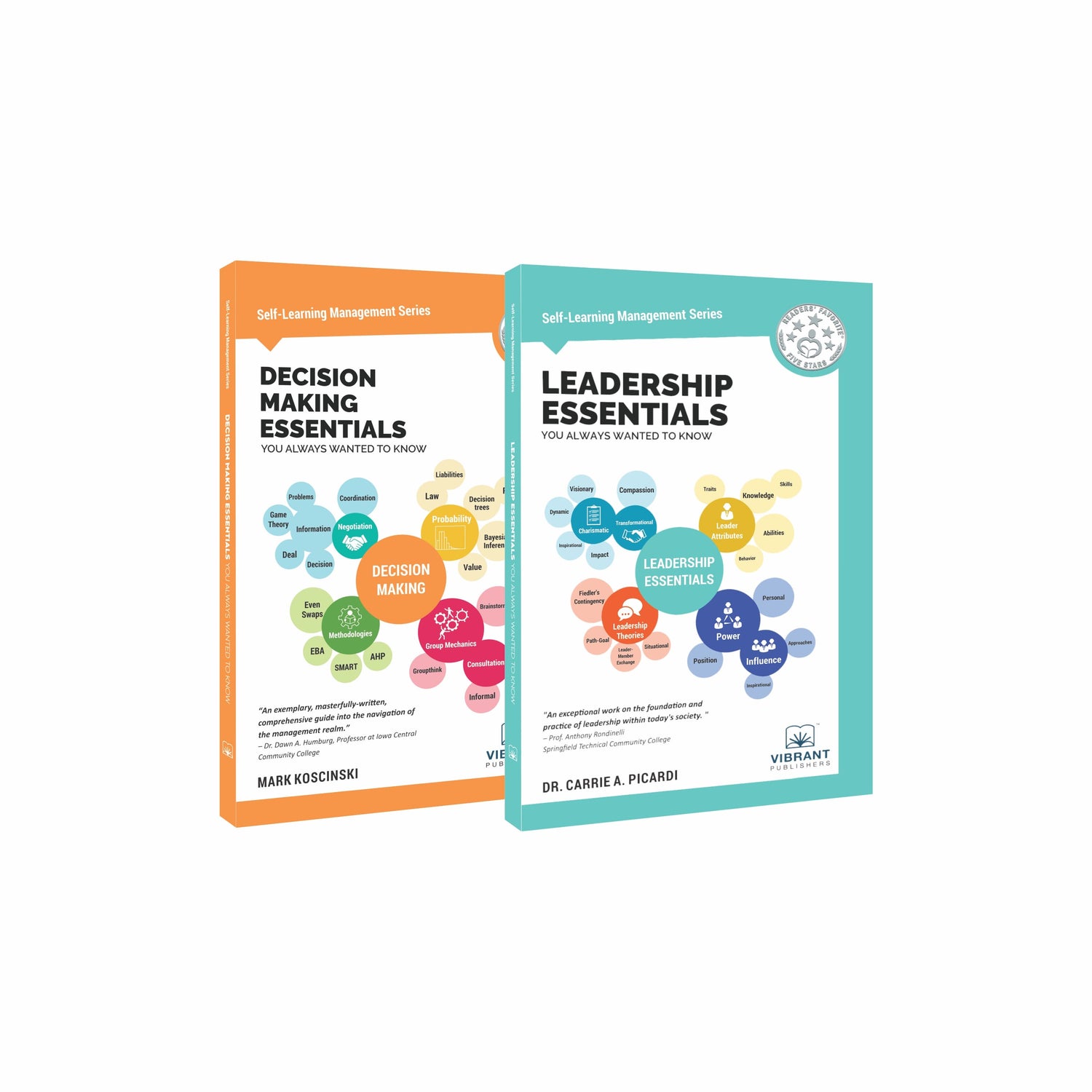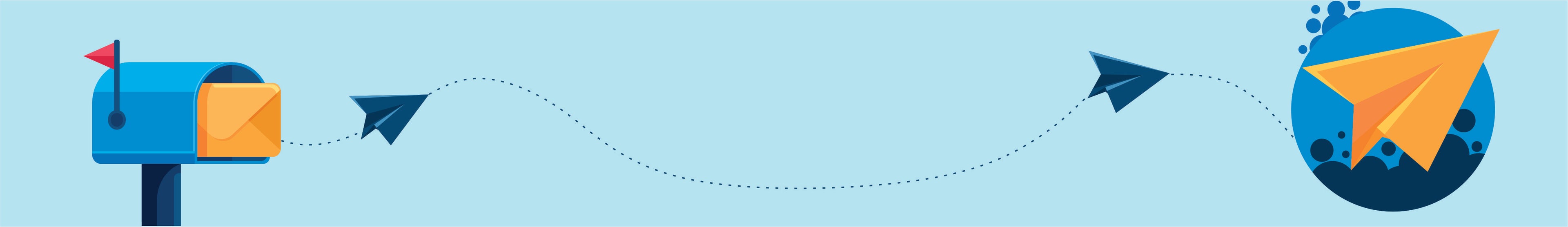Home
-
Blogs On Job Interview Questions
-
Top 15 Networking Interview Questions & Answers You Should refer before the Interview
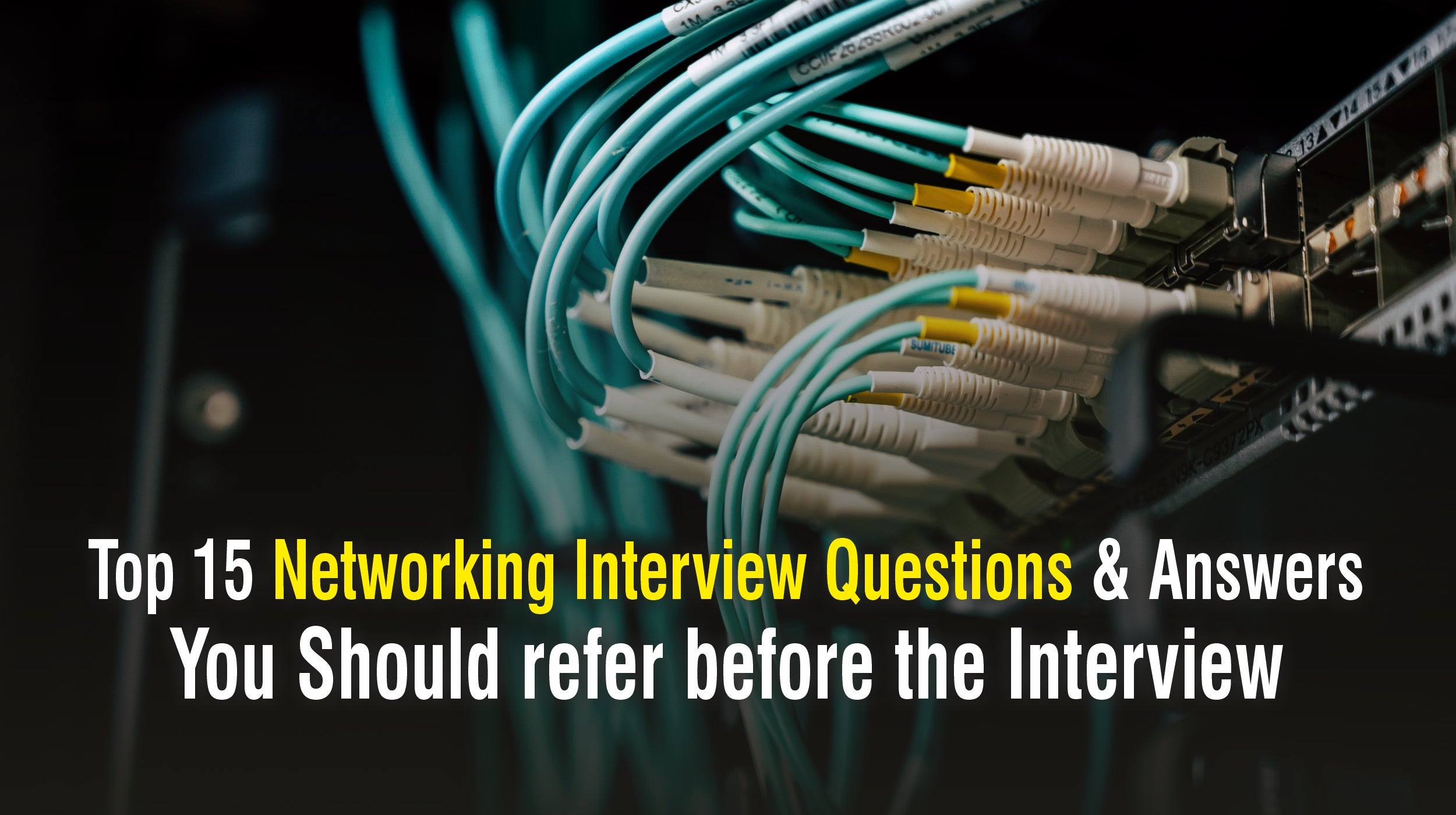
Top 15 Networking Interview Questions & Answers You Should refer before the Interview
The world has taken to digitalisation like fish to water. Computers are being relied on for every task and their interconnection has become highly significant. In this course, the persons who are its guardians in turn are very vital to any organization. The people who maintain hardware and software, recover lost data, and protect data software are sought by all the top IT companies. Job roles such as Cloud Administrator, Data Centre Manager, and Senior Network Analyst are up for those skilled in networking. The US Bureau of Labour Statistics reveals as of 2018 the growth rate for Network administrators is at 5% with a median salary of 82,000 USD which makes up a pretty good amount.
Companies having global presence such as Wipro, HCL technologies, and Accenture among numerous others look to appoint network engineers which widen the scope in this field. Being selected for such a post however is no walk in the garden, it requires great skill and aptitude along with confidence while attempting the interview. Being well prepared for the interview is a must.
Listed below are some questions that will help you ace a networking interview:
1) Describe how RAID configurations for hard drives work.
RAID is short for Redundant Array of Independent Disks. RAID is a data storage strategy which involves using multiple hard drives. Depending on the RAID configuration, the outcome can be speed and capacity or high availability. The two basic forms of RAID are RAID 0 and RAID 1. With RAID 0, the data is stripped and stored across various drives. When you access data, all drives are at work to provide you with the data so that data can be retrieved faster. With RAID 1, data is mirrored on the various drives. Even if one of the drives fails, the other drive gives you access to the stored data.It is possible to make advanced RAID configurations such as RAID 5, RAID 6, and so on to get the benefits of speed, capacity, and high availability.
2) Describe how the DSL connection type works.
DSL, also known as Digital Subscriber Line, is a type of connection that uses the high frequency range in telephone wires to transfer data. The data that DSL sends and receives over the telephone line does not interfere with the voice data. This is because the DSL service provider splits the DSL signals from the voice signals by using a ‘splitter’. This allows one to use the phone to make voice calls and browse the Internet at the same time. One drawback of the DSL connectivity is that the speed of the Internet depends on how far the user is from the service provider’s hub. Typically, the maximum allowed distance from the hub is 18,000 feet (3+ miles).
3) How does a Wi-Fi analyser work?
Wi-Fi analysers are available as hardware devices and software. Although the features may vary based on hardware/ software and brand, most Wi-Fi analysers have the following capabilities:
-
Wi-Fi heatmap – a heatmap of the signal strength in the physical space around the access point. This can help identify dead zones and improve the coverage and strength of the Wi-Fi.
-
Wi-Fi user inventory – view and manage the list of WiFi users on a dashboard. Add, boot out, or change the settings of the users.
-
Connected Devices’ details – view the details of the devices connected to the Wi-Fi, the OS, IP address, signal strength, duration of the connection, data transfer rate
-
Monitor bandwidth usage – monitor the bandwidth usage of devices and limit usage if required and so on.
4) Differentiate IPv4 from IPv6.

5) Differentiate POP3 from IMAP.

6) What are S.M.A.R.T errors?
S.M.A.R.T is short for Self-Monitoring, Analysis, and Reporting Technology. SMART is a monitoring mechanism included in hard drives. SMART detects the reliability of the drive by periodically performing tests. It then reports the outcomes of the tests as key indicators. This helps users get a sense of the state of the drive and helps anticipate imminent drive failures. If a computer displays a SMART error during bootup the user must consider backing up the data and replacing the hard drive.
7)What are some of the script files?
-
.bat – a script file on DOS, OS/2, and Windows OSes.
-
.ps1 – a script file used to run a sequence of commands on the Windows PowerShell.
-
.vbs – a script file from a Visual Basic application, that contains the source code or program files.
-
.sh – a Shell script file created on Linux OSes and executed on other OSes using third-party tools.
-
.py – a script file written in the Python language to program Web servers and other admin systems.
-
.js – a script file written using the JavaScript language, that contains source code for Web pages and Web apps.
8) What is BitLocker To Go?
BitLocker To Go is the BitLocker Drive Encryption that can be used to encrypt data on the removable drives you connect to a computer. To encrypt data on removable drives, you connect a removable drive, turn on BitLocker To Go, specify a password, and specify whether the entire space on the removable drive must be encrypted or the portion that holds data. When new data is added to the drive, BitLocker To Go automatically encrypts it. Encrypting data secures it against unauthorized access.
9) What are HUB, Switch, and Router?
The Hub operates in the Physical Layer of a network, allowing hosts to communicate with each other without bothering about what information is being passed on. It is a device that lets hosts connect to each other. When it receives a packet, it broadcasts it to all the hosts connected. The Switch also lets hosts communicate with each other like a Hub, but it ensures that the packet is sent only to the intended hosts. The Switch is more intelligent as it reads the data and determines the hosts. It works at the Data-link layer and makes the network more efficient by saving the bandwidth. The Router works at the Network layer and transmits the data outside the intranet or local network. While the Hub and Switch work within a local network, the Router connects you to the external network.
10) What is DHCP?
DHCP or Dynamic Host Configuration Protocol assigns the dynamic IP to a workstation in a network. The server finds out the network address, subnet mask, and gateway using DHCP and assigns a dynamic IP address based on all these and the range of allowed IP addresses in a given network. DHCP renders a reliable dynamic IP address and also helps to maintain a trouble-free TCP/IP network. The centralized assignment of IP address makes it more or less flawless and efficient.
11) List characteristics of PPP.
-
Multilink support for traffic load balance
-
Support for both synchronous and asynchronous links.
-
Looped link detection through the magic number
-
Definition of a header and trailer that allows delivery of a data frame over the link
-
It contains a protocol type field in the header, allowing multiple Layer 3 protocols to pass over the same link
-
Support of CHAP and PAP authentication
12) What are the benefits of using Network Address Translation(NAT)?
The benefits of using Network Address Translation are:
-
As private IP addresses can’t be used over the internet, NAT allows hosts assigned private IP addresses to access the internet by translating their private IP addresses to public IP addresses
-
Lessens the need for additional globally routable address space for internal hosts
-
Increases network security by hiding the company’s internal IP addresses
13) Explain the session layer with a real time example.
The session layer is the one which is responsible for making up and ending a connection when a session is created. For example, in messenger like Google Talk, a session is created every time when we open a new window for the chat. In this case, the session layer creates the connection to the Google server and removes the connection when it is not needed.
14) How is Corruption of data prevented?
Corruption of data is prevented through Encapsulation. Encapsulation adds control information at each layer. Data at each level is called the Protocol Data Unit (PDU). PDU is different at each layer. Layer 1 PDU is a bit while layer 2 PDU is a frame.
15) Describe about ‘Global’ and ‘Interface’ configuration mode.
Global configuration mode:-
Systems’ configuration can be changed by the users when they are in the ‘global configuration mode’
-
Represented by ‘(config)#’
Interface configuration mode:
-
Configuration of the interface can be changed by the user when they are in the ‘Interface Configuration Mode’
-
Represented by ‘(config-in)#’
Get one step closer to your dream job!
Subject matter knowledge is not the only requirement to crack a job interview. To successfully ace an interview, you need to qualify for the HR rounds as well. Here, your soft skills such as leadership, adaptability, teamwork, etc. will be tested.
Get an all-around preparation for your interview with the HR Interview Questions You’ll Most Likely Be Asked (Third Edition) and Innovative Interview Questions You’ll Most Likely Be Asked. With topics spanning a range of domains, this book will help you anticipate the interview questions most likely to be asked and give a flair to your answers that will leave an impression.
Share